
Games/fun
Autodraw
Autodraw
Autodraw is a design assistant that uses AI to make drawing easier and faster. Its intuitive interface and helpful features make it an essential tool for both experienced artists and beginners.

Key Features:
- AI technology: Autodraw utilizes AI to guess which object or shape you are trying to draw, saving time and effort.
- Easy to use: The user-friendly interface makes it easy to get started, even for those with no prior drawing experience.
- Templates and illustrations: Access to a library of templates and illustrations for inspiration and ideas.
- Professional-quality results: Create beautiful illustrations, diagrams, and sketches quickly and effortlessly.
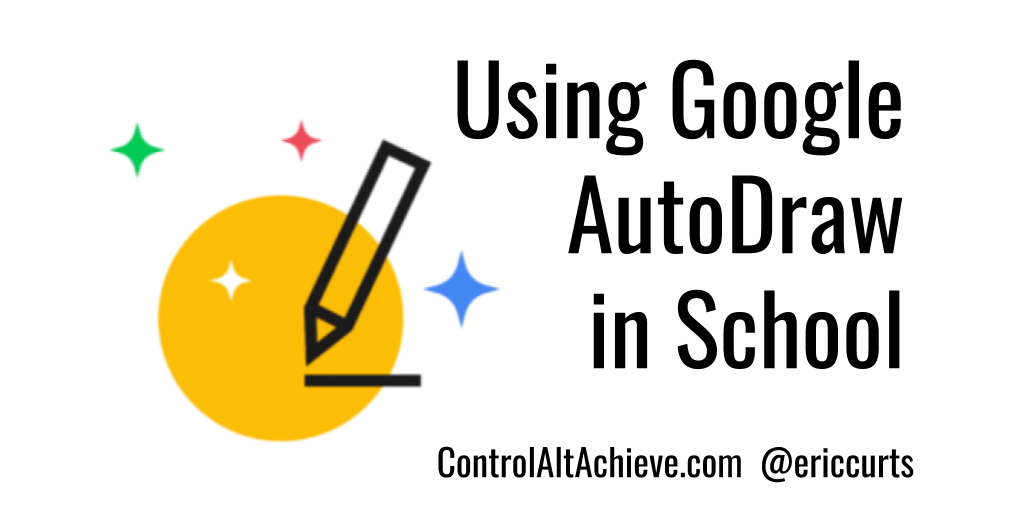
How it works:
Autodraw works by using machine learning algorithms to recognize the shapes and objects that you draw on its canvas. It then provides you with a list of suggested objects or shapes that match what you drew. From there, you can choose the best match and Autodraw will replace your rough sketch with a professional-looking illustration. Autodraw also has a library of templates and illustrations that you can use as a starting point for your designs. Additionally, you can save your work to your device or share it with others. Overall, Autodraw is a powerful design assistant that makes drawing accessible to anyone.







